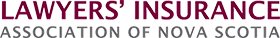Confirm That Your Email or Faxed Communication Has Been Received
Remember that sending an email or fax does not guarantee that it has been received. Educate your staff to read the fax transmission notice to confirm that transmission was successful. Emails may not have been received or read. Have a system in place for you or your assistant to follow up by phone, especially when the communication is time sensitive
Protect Your Accounts Payable
Protect your practice and earnings by having accounting controls in place to safeguard against paying invoices for goods and services you have not contracted for, received, or received without ordering.
A member once reported that they had received a $94.49 invoice from an online lawyers’ directory for an annual listing fee. He checked with other lawyers in the firm – none had contracted to list with the company, but all received individual bills for a listing. These invoices were not approved or paid by the firm. If all had been paid without question, the cost to the firm would have been significant.
In scrutinizing accounts payable carefully, the law firm avoided paying for listings they had not ordered.
To prevent paying for something you have not ordered:
- Always scrutinize invoices carefully before authorizing payment.
- Do not sign cheques when you are distracted or in a hurry.
Taking over a file
When assuming carriage of a matter from another lawyer, don’t assume that all necessary steps to date have been taken by the previous lawyer.
Review the file carefully, in its entirety, to confirm that all steps have been taken and deadlines met. This should be your procedure, regardless of whether you take over the file from a lawyer inside or from outside your firm.
When your regular assistant is absent
Have a backup system in place for when your regular assistant is away from the office. Be particularly vigilant of work completed by a fill-in. Deadlines are often missed and other mistakes made when someone not familiar with the file is filling in for your regular assistant.
Also, on a long-term basis, take the time to document and cross-train employees on critical office duties and learn them yourself. This will help to ensure that your practice will continue to run smoothly when a key employee is absent or departs with little or no notice.
Keep Good Time Records /Avoid Suing For Fees
Even if you are working on a contingency fee basis keep good time records. You may be asked to justify your account based on a time spent basis. Also, time records can corroborate dates and times advice was given and instructions received. Have an effective billing and collection process in place so as to avoid suing for fees. Actions to collect fees regularly result in either a negligence claim or a professional responsibility (discipline) complaint by your former client.
Beware of Auto-Complete!
More and more, lawyers are falling into this snake pit, as their software helpfully completes e-mail addresses as they begin to enter them. Make sure you turn off the auto complete feature of your email. A large number of lawyers use Outlook for email access. Some think it’s a great advantage to begin typing a client name and have the software automatically complete the rest. This is a recipe for disaster at best and more realistically, auto-complete may mean auto-embarrass. This means that you could be
typing a message that you intend to send to Frank Jones. As you begin to type Frank, Outlook fills in the rest of the name. You hit ‘send’ before seeing that the auto complete inserted Frank Allen (opposing counsel) instead of the name Frank Bolton, the intended recipient. Oops! The vast majority of lawyers using auto-complete report that they have sent confidential data to the wrong party. This is not a roster you want to see your name on.
Establish a Central Diary System and Use It.
Consider getting practice management software such as:
- PC Law TimeMatters
- Amicus Attorney at www.amicusattorney.com
- Invest in training on the software for yourself and your staff.
Hire with care
Train staff well on your systems and procedures. Set high standards. Reinforce the importance of attention to detail and accuracy of system entries. Inattention to detail and incorrect entries can costly mistakes. Dismiss that staff member whose work product does not meet with your standards, and reflects a lack of attention to detail
Delegate effectively
Set out clearly what you’re expecting and when you need the task completed. The “to do” or task function on your software program will allow you to detail what needs to be done, to prioritize tasks, assign a due date and delegate the task to someone else. You can keep track of the task as it also remains on your to-do list until removed by you. Have a backup system in place for when you and/or your regular staff are away from the office, either because of illness or holiday. Be particularly vigilant of work completed by a fill-in. Deadlines are often missed and other mistakes made when someone not familiar with the file is filling in for your regular assistant.
Conduct file reviews on a regular basis
Learn to use the inactivity watch and reminder features of your practice management software to help you manage files and deadlines.
Confidentiality
Be mindful of confidentiality wherever you are, be it in your office, your reception area, or outside your office. Shred all confidential documentation when disposing of it. Demand confidentiality from everyone in your office as well. A breach of confidentiality can have serious professional and financial consequences to you.
Check before Closing a File
Don’t close a file that has any unfulfilled undertaking, any fees outstanding or any funds remaining in trust. Review your trust balances frequently. Determine why funds are still in trust. Have you missed paying something?
Spell Check and Grammar Check
Spell check all your documents, including your e-mails. Be sure to spell your client’s name correctly. It is very annoying to a client to be billed for work product that contains spelling errors especially his or her name.
Don’t Dabble
Don’t dabble in areas of law in which you do not have expertise. Refer the matter to someone who practices in that area. It will save you a lot of time and grief.
Document and Retain Your File
Adequately document your file. Keep your client advised of what you’re doing. Copy him/her with virtually everything. Confirm in writing instructions received and advice given. Whenever your client fails to follow your advice, document that in writing and keep that file and documentation indefinitely. Without such documentation it is extremely difficult, if not impossible to defend a negligence claim.
When closing a file, note on the outside of the file and on your closed file list that this file is not to be destroyed (or when it should be reviewed again by you). Store files together based on an assessment of how long you expect to retain them before reviewing and/or destroying them.
Missed Limitations – No Savings Provisions
Remember jurisdictions outside Nova Scotia do not have a “savings provisions” when a limitation is missed.
Direction to Pay/Assignments of Claim
Have these directions clearly noted on your file. If the direction to pay is missed and monies are not paid in accordance with it, the lender will be looking to you for payment.