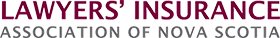LinkedIn, Gmail, DropBox, Hotmail, Adobe, and countless other online services and their databases continue to be successfully targeted by hackers, and you’ve often been made to change your passwords for these sites – for good reason. Almost everyone has been affected by a site/server breach, and any personal information captured on those sites (e.g. email or civic addresses, birthdate, etc.) can be released or used by hackers, and puts you and your practice at risk for a Ransomware or Cyber Fraud attack.
Companies are generally quick to recognize a breach, recapture that data, and instruct all of its users to change their passwords after they’ve re-secured their site. How can you determine whether your credentials have been compromised? Visit “Have I Been Pwned” (https://haveibeenpwned.com/) and type in your email. Created and maintained by a Microsoft Security Developer, this site will let you know if your account has been compromised in a data breach, and there is a need to change the password for the indicated website. Law firms and businesses can also do a domain search, to track which email addresses using a certain domain name have been seized in any of the known data breaches.
Users can also register to receive free email notifications for if (or when) their account is compromised.