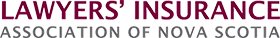Taking Vacation
Time away from the office is vital to your well being. Going years without a regular vacation is a recipe for disaster, both personally and professionally. It almost always results in burnout and mistakes. Start your vacation planning now. Consider the following when planning vacations:
- Commit to regular breaks from the office and schedule those breaks into your calendar.
- Coordinate the vacations of your support staff so that you do not have employees critical to your operation absent from the office at the same time.
- When deciding to accept a new client or a new matter, consider your vacation schedule, as well as your current caseload and your other professional and personal commitments. If you do not have a competent partner or associate who can handle a matter during your planned absence, don’t accept the matter. Refer it to another lawyer.
- Make sure that your clients and the opposing lawyers are aware of your vacation dates. Before leaving on vacation prepare a detailed memo on the status of your active files. Review it with those persons who will be responsible for your files during your absence.
- If you are a sole practitioner, arrange with a competent colleague to be the “go to person” on your files if emergencies arise. Initially try this for even a few days, to see how the arrangement works. If it works, your next break can be for a longer period.
- Do not schedule court appearances or discoveries for the days immediately following your scheduled return to work.
- When leaving for vacation set up your out of office assistant on your email, directing anyone who requires a response during your absence to the person who is handling your files. Leave a similar message on your voicemail.
- If you feel you must work while on vacation, and you bring along a laptop, cell phone or tablet, limit the amount of time you spend working. Rather than constantly checking for messages, consider dealing with emails and phone messages at a particular time each day.
- If you are working while on vacation, continue to document advice given and instructions received and make sure this documentation is saved to the file.
- Continue to properly track and record your time. If not, you are working for free.
- When your regular assistant is absent from the office be particularly vigilant of work done by his or her replacement.
Tips for international travel
Gone are the days when practising law meant travelling to and from your office. Mobile lawyering has offered us the freedom to travel beyond our office walls, sometimes taking us beyond the Canadian borders. Whether you are travelling for business or pleasure, here are some tips for trouble-free international travel:
- Get the right cell phone package before you leave the country: most companies have international plans that can be activated before your trip. Keep in mind that it is sometimes cheaper to text than it is to talk when travelling abroad;
- Back up all of your devices before you leave;
- Make photocopies of your passport: if your passport is lost or stolen, you will want to make sure you can still get back into Canada. Consider storing an electronic copy of your passport on your smartphone device;
- Call your credit card company and advise them of your trip; otherwise, they may suspend your card if they notice any suspicious transactions;
- Always carry cash: not every place takes credit cards, such as taxi services;
- Download travel apps or get a guidebook, which normally include maps;
- Pack an extra set of clothes in your carry-on bag in case suitcases are lost;
- Each airline has its own set of guidelines as to how many bags can be checked or carried on for free.
Holiday/vacation shutdown checklist
Preparing to shut down your office during the holidays can be easy and stress free if you remember to follow this simple checklist:
- Notify employees, clients and couriers: Employees can be reminded by inserting a notice with their pay stub; notify your clients and couriers on your website and via your automated attendant message on your phone system.
- Notify your security personnel or service: Make sure your emergency contact list is current with key staff contact information.
- Notify your answering service: If you use an answering service, make sure you notify them of the dates your office is shut down.
- Change voicemail greetings and enable your automatic out-of-office email reply.
- Reduce the thermostat: Save energy and money by lowering or reprogramming your office thermostat during the shutdown.
- Server backup: Make sure your backup cycle runs properly before AND after the shutdown. Schedule the backup before the office reopens to avoid any possible disasters and loss of critical information.
- Turn off office equipment such as desk lights, computers, scanners, printers, overhead lights and shredders. Do NOT turn off fax machines, your phone system or computer servers.
If done properly, everyone will be well aware of the scheduled shutdown and you can avoid angry clients and disgruntled employees. Additionally, you may also save a little money.
Extending battery life
If you are travelling this summer, you may not have regular access to an outlet to charge your mobile device when needed. Here are some tips to help extend the battery life while in transit:
- Avoid heat: do not leave your mobile device or laptop sitting in a hot vehicle for any length of time, as it can irreversibly shorten the battery’s lifespan.
- With the new lithium-ion batteries, it is preferable to charge your mobile device around the 50% mark. Once your device is at 100%, unplug it.
- Turn down the brightness on your phone screen. This will reduce the amount of backlight needed.
- Turn off the apps running in the background, including location tracking apps such as the GPS navigation tool and social media apps.
- Consider turning off WiFi and Bluetooth – these are all ways that your smartphone communicates wirelessly with devices around it and can drain the battery.
These tips will help extend battery life, regardless of your summer plans.
Mobility tips for summertime travel
If you are travelling this summer but want to stay in touch with the office, here are some tips to help keep you “on the grid” during your time away, whether you’re negotiating a deal at the cottage or drafting emails while in flight:
- Know where the outlets are on the airplane and book those seats;
- Use your laptop, not cyber cafes; Public Wi-Fi “hotspots” are often insecure, so connect through your own ISP (Internet Service Provider) or wireless card;
- Carry an extra extension cord and adapters in your carry on;
- Set up a VPN (Virtual Private Network) service so you can access your electronic documents remotely;
- Get consent from your clients to communicate via email, let them know that you will be away from the office, who the contact person will be in your absence, and when they can expect to hear from you;
- Get a reputable firewall, encrypt your data, and purchase a privacy screen;
- Avoid micromanaging while away; ensure your files are up to date and properly documented should immediate attention be required during your absence.
These tips will help you stay in contact with the office and let everyone know you are available to answer the necessary questions.
Below are some mobile app-based tools that might be helpful during your travels:
- Dropbox is a service that allows you to sync and access your files across multiple machines, including your laptop, desktop and mobile devices;
- Evernote is a note-taking and digital organization system that can be used on your laptop, desktop or mobile devices. Clip and archive websites for future viewing, capture audio files and take pictures – very useful for receipts and expenses!
- Ditch the yellow legal pad and consider using note-taking, audio recording and handwriting apps such as the iPad’s Notability or Soundnote, Evernote (mentioned above), or the Android’s PenSupremacy, Handrite Note Pro or TabNotes;
- Another essential piece in your mobile toolkit should be a portable scanner, such Fujitsu’s ScanSnap or the Kodak ScanMate;
- Consider combining a portable scanner with an online fax service such as Myfax or Efax, and send and receive faxes as PDF documents;
- Lastly, consider using Facetime, Zoom or Skype for an inexpensive way to call, instant message and videoconference;
These resources will allow you to roam free and paperless, wherever you happen to be this summer.
Voicemail – Tips for using this essential tool
Although our mobile devices help make us accessible almost 100 per cent of the time, voicemail is still an essential communication tool for those times when you are not. Here are some tips to ensure your voicemail is working for you:
- Update your outgoing message on a daily basis; this will ensure your clients know that you are in the office but not available to take their phone call;
- If you are away from the office, indicate when you’ll be returning and give the caller the option of transferring to someone else should their matter be urgent;
- Encourage the caller to leave a detailed message; it gives you an idea of what the call is about and ensures you will allocate the right amount of time to address the issue when you return their message;
- State your policy with respect to how quickly voice mail messages will be returned;
- Give your caller the option of leaving a traditional message with your receptionist or assistant; some callers are not comfortable leaving messages on voicemail.
When leaving a voicemail message, say who are you are, where you are calling from, and the reason for your call. Indicate times when you will not be available for a return call. When leaving your return phone number, say it slowly and repeat it, in case it wasn’t clear the first time.