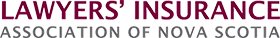Lawyers using the auto-complete function in Outlook are at increased risk of sending confidential data to the wrong party. While many lawyers think it’s a great advantage to begin typing a client name and have the software automatically complete the rest, it is not an advantage and, in fact, a recipe for disaster.
Having auto complete activated means you could be typing a message that you intend to send to your client, James Smith. As you begin to type “James S …”, Outlook fills in the rest of the name. You hit ‘send’ before seeing that the auto complete inserted James Smart (the other lawyer, or a reporter for the local paper) and your email goes to James Smart instead of James Smith, the intended recipient.
If you no longer want to see the Recent People suggestions, you can turn off the Auto-Complete List.
- Select File > Options > Mail.
- Under Send messages, unclick the Use Auto-Complete List to suggest names when typing in the To, Cc, and Bcc lines check box.
Another simple way to avoid these mistakes involves working your way from bottom to top in your email drafting process. Follow this composition order:
- Draft the body of your email first, and make any necessary edits before moving to step two.
- Include any attachments.
- Complete the subject line.
- Add the recipient address(es). If relying on autocomplete, be sure to confirm that the addresses are correct (e.g., are you supposed to choose the “[email protected]” or the “[email protected]”?)
When you leave the recipient field blank until you have completed the email, you greatly reduce the risk that an incomplete, unedited, or otherwise unprofessional email will accidentally be sent.
As well, all of your emails should have a signature that includes all your contact information and a privileged and/or confidentiality clause, such as:
“This email may be privileged and/or confidential, and the sender does not waive any related rights and obligations. Any distribution, use or copying of this email or the information it contains by other than an intended recipient is unauthorized. If you received this email in error, please delete it and advise me (by return email or otherwise) immediately.”