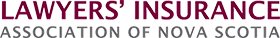The benefits of a paperless office include:
- Reduced environmental impact
- Productivity gains – as you and your staff spend less time looking for a document, file or precedent
- Cost savings – in both space, paper and printing costs
- Reduced storage costs
- Remote access with proper security
- Easier disaster recovery planning – electronic data can be easily backed up, archived and stored off site making for easier restoration in times of disaster such as fire, or flood.
Organization and the discipline necessary to set up and maintain a paperless system is the issue.
Be prepared to commit time, training and resources to a paperless system. Significant time may be required to organize the data and files you have, to develop policies and procedures relating to your system and to train lawyers and staff on them. Until you do this, do not spend money upgrading your equipment solely for the purpose of a paperless office.
Involve your staff in the process and in the implementation of the systems necessary to go paperless. This encourages “buy in” to the project from all involved and will play a huge role in whether or not your new system is a success. If you don’t already have one in place, develop good document naming structures and storage conventions to be used consistently throughout the firm. Insist on compliance by everyone. Organization and consistency is critical in a paperless office. Without it, finding what you have will be difficult and counterproductive. Staff will become discouraged and your paperless plan will likely not succeed.
In developing your naming structures, look at what you already have in place. If present procedures and naming conventions are working, continue using these. If not, you may consider using a date first naming protocol that ends with the time using the 24-hour clock, e.g., 2022_08_15_0945, so that documents appear in chronological order (time included for fax and emails) in the same way as your paper file. This is but one suggestion. Develop what works for you and your practice, but be consistent and disciplined in following what you have developed. As part of your procedures, also consider what will be scanned, when and by whom. Include what you have developed in your policy and training manuals.
Whether you choose to go paperless or not, always remember to back up your electronic data faithfully. Do this at least daily and check regularly that the backup is in fact working. Keep the backup in a safe place, preferably off-site. Also, if retaining your files in digital form, be mindful of the possibility that future changes in technology might render this data inaccessible. Maintain a copy of whatever technology you will need to be able to read this data and/or have it reformatted as technology changes.